Firefox Tweaks:
To speed up Firefox browser first of all you need to type in about:config into the main URL entry box.By doing this you will enter configuration part of Firefox browser.
1. Enter about:config in the main URL page

2. You will get a warning and select "I will be carefull, I promise".

3. In the filter box just under URL entry box type in the following text "network.http.pipelining"

4. Double click on the entry "network.http.pipelining" which should change the entry on the right hand side from false to true.
6. Double click on the entry "network.http.pipelining.maxrequests" and change that value to 30 and click OK
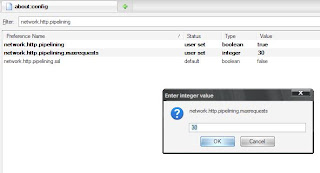
7. Right click anywhere in the white space click on New -> Integer, name it "nglayout.initialpaint.delay", in the next box enter value 2 and click on OK



Speeding up Firefox process is now complete and you need to close Firefox and start it up again.
This tweak is not for dial up Internet users.
No comments:
Post a Comment